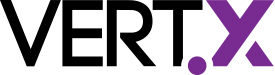Scala is here
TL;DR
- Scala support for Vert.x is here!
- It is based on Scala 2.12, no support for 2.11 planned
- all Vert.x-modules are available in a Scala flavor
- It’s awesome
- Get started here
Intro
The rise of Scala as one of the most important languages on the JVM caught many (me included) by surprise. This hybrid of functional and imperative paradigms struck a chord with many developers. Thanks to Scala a lot of people who’d never have touched a language like Haskell got exposed to functional programming. This exposure was one of the driving forces to get streams and lambda into the JVM.
With the release of Vert.x 3.4.0 we finally introduced Scala to the family of supported languages: vertx-lang-scala.
In this post I will introduce the new stack and how the power of Scala can be used in your favorite reactive toolkit.
Basics
vertx-lang-scala is based on Scala 2.12. There are no plans to support 2.11.
All modules available for Vert.x are supported (you can check here ).
| Future and Promise both need a ExecutionContext Modules use the following naming-scheme: io.vertx:<name-of-vertx-module>-scala_2.12:<vertx-major-version>. The Scala version of io.vertx:vert-web:3.4.0 would be io.vertx:vertx-web-scala_2.12:3.4.0. |
There is an sbt-based quickstart-project available that will be updated for each Vert.x-release.
Please note: Although sbt is used in this quickstart it is by no means required. There are no special plugins involved so vertx-lang-scala can easily be used with Gradle or Maven.
I use sbt as it is the default build system used for Scala projects.
Quickstart
Let’s get started by cloning the quickstart:
git clone git@github.com:vert-x3/vertx-sbt-starter.gitYou just got the following things:
- An sbt project containing dependencies to Vert.x-core and Vert.x-web
- The ability to create a fat-jat via
sbt assembly - The ability to create a docker container via
sbt docker - A few example verticles
- Unit test examples
- a pre-configured Scala-shell inside sbt
We will now run the application to get some quick satisfaction. Use sbt assembly to produce the fat-jar followed by java -jar target/scala-2.12/vertx-scala-sbt-assembly-0.1-SNAPSHOT.jar. Now point your browser to http://localhost:8666/hello for a classic welcome message.
The details
Open your IDE so we can take a look at what’s going on under the hood. We start with the HttpVerticle.
package io.vertx.scala.sbt
import io.vertx.lang.scala.ScalaVerticle
import io.vertx.scala.ext.web.Router
import scala.concurrent.Future
class HttpVerticle extends ScalaVerticle { // <1>
override def startFuture(): Future[Unit] = { // <2>
val router = Router.router(vertx) // <3>
val route = router
.get("/hello")
.handler(_.response().end("world"))
vertx //<4>
.createHttpServer()
.requestHandler(router.accept)
.listenFuture(8666, "0.0.0.0") // <5>
.map(_ => ()) // <6>
}
}- ScalaVerticle is the base class for all Scala-Verticles. It provides all required methods to integrate with the Vert.x-runtime.
- There are two ways to start a Verticle. Overriding startFuture, like in this example, tells Vert.x to only consider the Verticle fully started after the returned Future[Unit] has been successfully completed. Alternatively one can override start and by that signal to Vert.x the instant availability of the Verticle.
- This block creates a Router for incoming HTTP-requests. It registers a handler to answer with “world” if a request to the URL “/hello” arrives. The class is coming from the Vert.x-web-module.
- Every Verticle has access to the Vert.x-instance. Here we use it to create a webserver and register our router to handle incoming requests.
- We finally reached the reason why I use startFuture in the first place. All operations in Vert.x are asynchronous. So starting the webserver most definitely means it takes some more time until it bound to the given port (8666 in this case). That’s why listenFuture is used, which returns a Future which in turn contains the actual instance of the webserver that just got started. So our Verticle will be ready to receive requests after the returned Future has been completed.
- In most cases we can return the Future directly. In this case the Future returned by listenFuture has the wrong type. We get a Future[HttpServer] but we need a Future[Unit] as you can see in the signature of startFuture. This call takes care of mapping the given Future[HttpServer] to the required return type.
Testing
I use ScalaTest for all my testing needs. It comes with stellar support for asynchronous operations and is a perfect fit for testing Vert.x-applications.
The following HttpVerticleSpec shows how to test an HTTP-API using only Vert.x-classes. Personally I prefer REST-assured with its rich DSL. For this post I wanted to stick with Vert.x-API, so here we go.
package io.vertx.scala.sbt
import org.scalatest.Matchers
import scala.concurrent.Promise
class HttpVerticleSpec extends VerticleTesting[HttpVerticle] with Matchers { // <1>
"HttpVerticle" should "bind to 8666 and answer with 'world'" in { // <2>
val promise = Promise[String] // <3>
vertx.createHttpClient() // <4>
.getNow(8666, "127.0.0.1", "/hello",
r => {
r.exceptionHandler(promise.failure)
r.bodyHandler(b => promise.success(b.toString))
})
promise.future.map(res => res should equal("world")) // <5>
}
}- VerticleTesting is a base class for your tests included with the quickstart-project. It’s a small helper that takes care of deploying/un-deploying the Verticle to be tested and manages a Vert.x-instance. It additionally extends AsyncFlatSpec so we can use Futures as test-return-types.
- Isn’t it nice and readable?
- The promise is required as the whole test will run async
- We use the vertx-instance provided by VerticleTesting to create a Netty-based HttpClient. We instruct the client to call the specified URL and to succeed the Promise with the returned body.
- This creates the actual assertion. After getting the Future from the Promise an assertion is created: The Result should be equal to the String “world”. ScalaTest takes care of evaluating the returned Future.
That’s all you need to get started!
Futures in vertx-lang-scala
Now for a more in depth topic I think is worth mentioning. vertx-lang-scala treats async operations the Scala-way which is a little different from what you might be used from Vert.x. For async operations like subscribing to the eventbus or deploying a Verticle you would call a method like this:
vertx.deployVerticle("com.foo.OtherVerticle", res -> {
if (res.succeeded()) {
startFuture.complete();
} else {
startFuture.fail(res.cause());
}
});The deployVerticle method takes the Verticle-name and a Handler[AsyncResult] as its arguments. The Handler[AsyncResult] is called after Vert.x tried deploying the Verticle. This style can also be used for Scala (which might ease the transition when coming from the Java-world) but their is a way more scalaish way of doing this.
For every method taking a Handler[AsyncResult] as its argument I create an alternative method using Scala-Futures.
vertx.deployVerticleFuture("com.foo.OtherVerticle") // <1>
.onComplete{ // <2>
case Success(s) => println(s"Verticle id is: $s") // <3>
case Failure(t) => t.printStackTrace()
}- A method providing a Future based alternative gets Future appended to its name and returns a Future instead of taking a Handler as its argument.
- We are now free to use Future the way we want. In this case onComplete is used to react on the completion.
- Pattern matching on the result <3
I strongly recommend using this approach over using Handlers as you won’t run into Callback-hell and you get all the goodies Scala provides for async operations.
| Future and Promise both need a ExecutionContext The VertxExecutionContext is made implicitly available inside the ScalaVerticle. It makes sure all operations are executed on the correct Event Loop. If you are using Vert.x without Verticles you have to provide it on your own. |
Using the console
A great feature of sbt is the embedded, configurable Scala-console. The console available in the quickstart-project is pre-configured to provide a fresh Vert.x-instance and all required imports so you can start playing around with Vert.x in an instant.
Execute the following commands in the project-folder to deploy the HttpVerticle:
sbt
> console
scala> vertx.deployVerticle(nameForVerticle[HttpVerticle])
scala> vertx.deploymentIDsAfter executing this sequence you can now point your browser http://localhost:8666/hello to see our message. The last command issued shows the Ids under which Verticles have been deployed.
To get rid of the deployment you can now type vertx.undeploy(vertx.deploymentIDs.head).
That’s it!
This was a very quick introduction to our new Scala-stack. I hope to have given you a little taste of the Scala goodness now available with Vert.x. I recommend digging a little more through the quickstart to get a feeling for what’s there. In my next blog post I will explain some of the decisions I made and the obstacles I faced with the differences between Java and Scala /Hint: They are way bigger than I was aware of).
Enjoy!