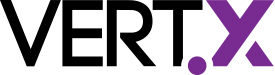The RSS reader tutorial. Step 3.
Quick recap
Now that Vert.x 3.6.0 has been released, it’s the perfect time to conclude our Vert.x Cassandra Client tutorial!
In the previous step we have successfully implemented the second endpoint of the RSS reader app.
The RSS reader example assumes implementing 3 endpoints. This article is dedicated to implementing the last GET /articles/by_rss_link?link={rss_link} endpoint.
Before completing this step, make sure your are in the step_3 git branch:
git checkout step_3Implementing the 3rd endpoint
The 3rd endpoint serves a list of articles, related to a specific RSS channel. In a request, we specify RSS channel by providing a link. On the application side, after receiving a request we execute the following query:
SELECT title, article_link, description, pubDate FROM articles_by_rss_link WHERE rss_link = RSS_LINK_FROM_REQUEST ;Implementation
For obtaining articles by RSS link we need to prepare a related statement first. Change AppVerticle#prepareSelectArticlesByRssLink in this way:
private Future<Void> prepareSelectArticlesByRssLink() {
return Util.prepareQueryAndSetReference(client,
"SELECT title, article_link, description, pubDate FROM articles_by_rss_link WHERE rss_link = ? ;",
selectArticlesByRssLink
);
}And now, we can implement the AppVerticle#getArticles method. Basically, it will use the selectArticlesByRssLink statement for finding articles by the given link. Here’s the implementation:
private void getArticles(RoutingContext ctx) {
String link = ctx.request().getParam("link");
if (link == null) {
responseWithInvalidRequest(ctx);
} else {
client.executeWithFullFetch(selectArticlesByRssLink.bind(link), handler -> {
if (handler.succeeded()) {
List<Row> rows = handler.result();
JsonObject responseJson = new JsonObject();
JsonArray articles = new JsonArray();
rows.forEach(eachRow -> articles.add(
new JsonObject()
.put("title", eachRow.getString(0))
.put("link", eachRow.getString(1))
.put("description", eachRow.getString(2))
.put("pub_date", eachRow.getTimestamp(3).getTime())
));
responseJson.put("articles", articles);
ctx.response().end(responseJson.toString());
} else {
log.error("failed to get articles for " + link, handler.cause());
ctx.response().setStatusCode(500).end("Unable to retrieve the info from C*");
}
});
}
}Conclusion
During the series we have showed how the RSS reader app can be implemented with Vert.x Cassandra client.
Thanks for reading this. I hope you enjoyed reading this series. See you soon on our Gitter channel!